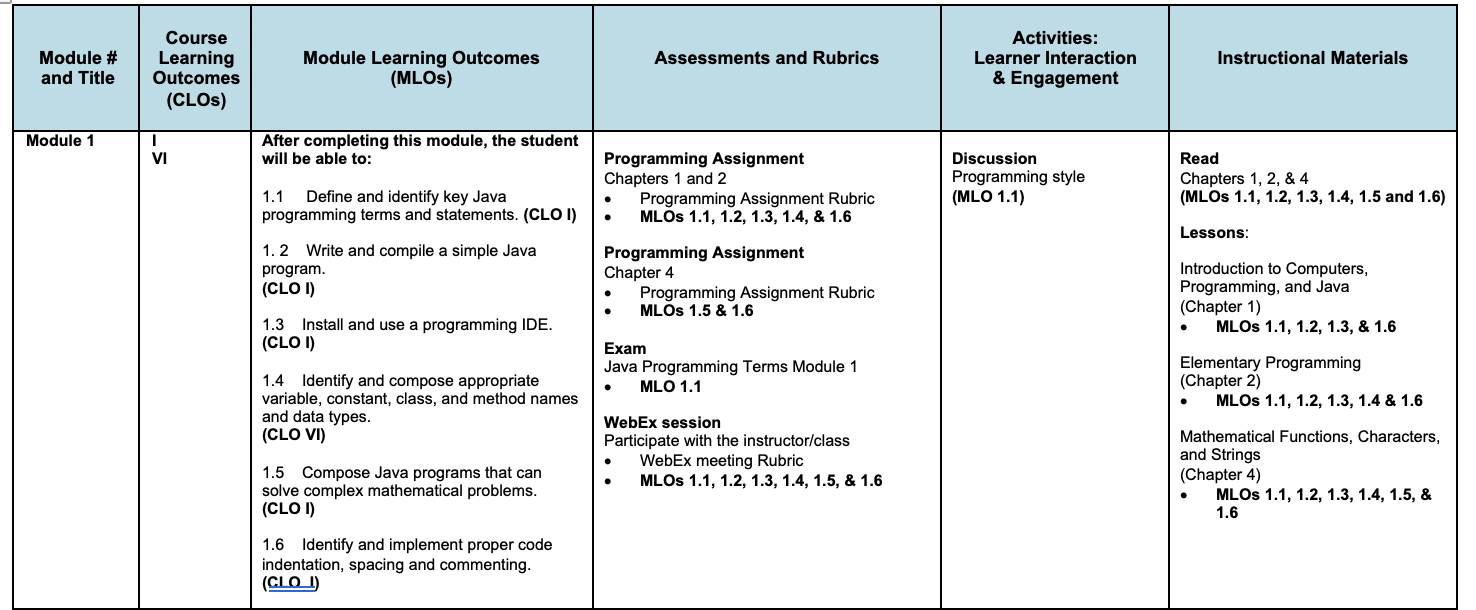Recently, I worked with a faculty member that was trying to identify a new database to analyze in a R exercise. The dataset they usually use in their course has become politically charged in the past few months. However, the dataset is used to illustrate some of the key learning objectives of the class.
Instead of removing the dataset, we acknowledged that the right to education does not guarantee a place where one is not challenged on ones beliefs. Conversations in class can never violate the university code of conduct or create a space where it is a hostile learning environment. However, we can think through how to analyze the dataset from multiple perspectives. The University of California at Santa Barbara (UCSB) suggests:
allowing those that feel distressed about the topic to talk to you confidentially.
providing all students with enough background material and preparatory homework to participate fully in the conversation.
providing clear descriptions of the topic and issues surrounding it, explain why it is sensitive and why it is important to discuss it.
provide guidance on how to analyze and judge issues based on context and evidence (you can involve a disciplinary specific librarian in this conversation to talk about information literacy).
Also, establish a community agreement, or statement that guides how members of a classroom community (students, instructors, AIs) work and interact with each other. Ideally, it should emerge from a process implemented at the beginning of a term.
UCSB offers additional advice:
Be aware of your feelings, assumptions and biases, and keep your personal opinions to yourself.
Add dealing with controversial or sensitive topics to learning outcomes so you can focus on teaching students how to think through complex issues from multiple perspectives.
Add a statement to your syllabus about discussing sensitive topics.
Make your commitment to inclusivity, respectful interactions, and consideration for diverse perspectives clear to the students.
In short as Hogan and Sathy (2022) ask in Inclusive Teaching, Do you have a plan? Do you have rules to help everyone stick to the plan? If not, consider taking time before classes resume to develop a strategy.